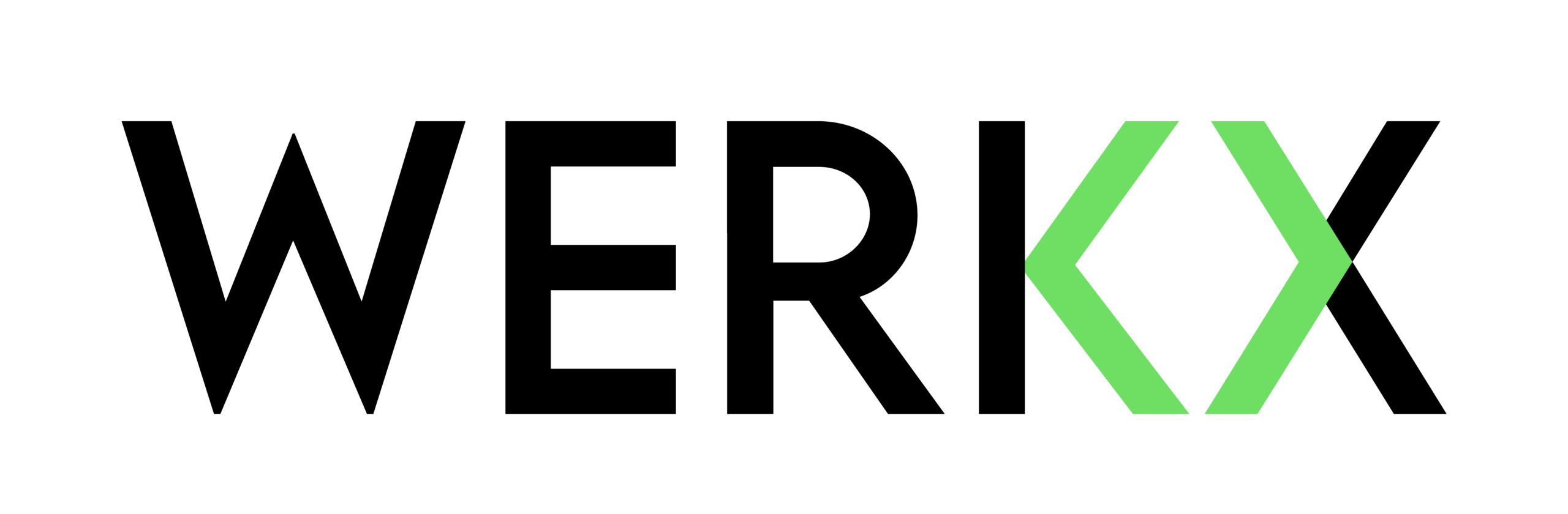Account Creation
Go to your career wallet and click on the + in the top right corner. That will take you back to Truv where you can connect with previous company payroll providers.
Reach out to us at support@werkx.com and we will be glad to help.
Reach out to us at support@werkx.com if you see anything that is incorrect and we will be glad to help you.
You will have the opportunity to review the information that we gathered and confirm that it is accurate.
When you get an email notification that your employment check is done, revisit your career wallet to review your information for accuracy.
We try to verify education as quickly as possible. Sometimes this is immediate, while other times, it may take a few hours.
Your education will be pending until we have your graduation confirmed. Sometimes this is immediate, while other times, it may take a few hours.
Truv has built their platform on privacy and security. All information they retrieve is encrypted and stored in compliance with SOC2 requirements. No information is gathered by contacting your current or former employer.
You can add any previous employers using the payroll platform that was used at that company.
We encourage you to try to add as many previous employers as you can. If you don’t remember your passwords for previous payroll providers, you can often reset it through the Truv platform.
If you know your payroll provider, you can often reset your password to access your payroll account. You can also contact Truv for help if something isn’t correct.
At this time, Werkx does not allow self-attested employment history, but you can use other methods such as your payroll documents.
Truv is a 3rd party platform that allows you to leverage your current and past payroll systems to verify employment, without having to contact any current or former employers.
No. Werkx only validates that you completed your degree.
At this time, Werkx is only verifying completed degrees and programs. You can come back and add your completed education at any time in the future.
You can come back and add information at any time.
You are not required to enter any information that you don’t want to include. However, the more information that we validate, the more likely you will have jobs unlocked.
No. This photo is only used to verify that you are the same person on your identification.
If you get an error, the verification software can not match your selfie with your driver’s license. If the issue persists, please contact us at support@werkx.com.
No. We are only using these photos to confirm your identity with that on your license.
The technology that Werkx uses to verify your physical identity requires that you take photos of yourself from different angles.
The Werkx platform is built on verified credentials. One of those verifications is making sure that you match your state issued identifications so that no one else can use your identity to find jobs.
Yes. You will have the opportunity to correct your address.
No. This photo is only used to verify that your identification photo matches your face scan.
We are only using the photo to match your face scan and verify your identity.
Werkx requires a driver’s license or state identification card in order to use our platform. If you need help, please reach out to us at support@werkx.com.
We are using your identification to verify your identity. We only have to do this once and are not storing your ID card.
Job Search
When an employer completes all interviews, they will be required to give feedback for all candidates. You will receive a notification when feedback has been given. We try to make the hiring process streamlined, but it may take several days before you are notified.
Please reach out to us at support@werk.com and we will be glad to assist.
You can cancel your interview by going to “Claimed Interviews” and selecting “I no longer need this job.”
At this time, we don’t allow interview rescheduling on our platform. We allow candidates to self-schedule interviews and therefore ask that they choose a time that they can make available. However, if circumstances emerge where a change is needed, contact us at support@werkx.com and we try to help.
Unfortunately, interview availability is up to the hiring company and Werkx does not control interview times. We ask companies to set as many interview availabilities as possible to give all candidates as much flexibility as possible.
When you claim a job that requires an interview, you will be required to self-schedule your interview. You can not hold a job without setting the interview. We want all users who claim interviews to be serious job seekers so that they do not block other candidates from having access to jobs they want.
You can claim multiple interviews, but once a job offer is signed, you are not able to see other available jobs.
At this time, claiming job and interviews are done on a first come, first serve basis so that all candidates have the same opportunity.
If you get an error when claiming a job or interview, it is most likely that the job is no longer available and has already been claimed. If you continue to see the same job upon refreshing your jobs and still get an error message, please contact us at support@werkx.com.
Each individual comes with different educational and employment experiences. Jobs are shown as they are available and you have met all minimum requirements.
Werkx unlocks all jobs that are available and you have met the minimum requirements. The more information you verify, the more jobs may become available for you to claim.
Onboarding Process
Because we allow candidates to choose their own start date, we ask that they thoughtfully select when they are available and ready to work. If circumstances arise and a new hire needs to change their start date, please reach out to support@werkx.com and we will see if anything can be done.
If you have a question for the company, please reach out to us at support@werkx.com and we will try to help.
At this time, Werkx facilitates all documents electronically. You will be able to download copies of these documents for your own records from your Werkx account.
Contact support@werkx.com if you have any questions regarding documents. We will be happy to help you.
You can reject the job at any time. However, Werkx is putting the job seeker in the driver’s seat to select a role that they want. We encourage our candidates to only claim jobs and interviews if they are serious about the opportunity.
An offer letter is a written confirmation of all the job details for the job that you claimed. Please review the offer letter carefully for role title, pay, location, and any other pertinent information. The job is not yours until you sign the offer letter. You will have 12 hours to review and sign the offer letter before you may lose the job to someone else.